Teleworking: How can you be productive at work?
These days, more and more of us are working from behind a desk. According to a study carried out in 2018 by the "Attitude Prévention" association, French people spend more than 7 hours a day in a desk. seated position. And that's not a good thing...
Because this posture is not a natural one for the Homo-Sapiens that we are, our working lives expose us every day to the risk of developing MSDs (Musculoskeletal Disorders). Maintaining a poor seated position over time can have serious consequences that have a direct impact on both our physical and mental health.
With the ActiveBase ergonomic office stoolWe've come up with a dynamic seating solution that will revolutionise your posture. Lightweight and adjustable, it adapts to all body shapes while allowing you to work in motion.
Working in good conditions with a suitable workstation can therefore help improve your health. productivityhis healthand even save money! As you can see, it's very important to configure your work chair !
In this article, we'll find out how to regulate our ergonomic stoolActiveBase.
How do I use my ergonomic chair?
Productivity & adjusting your office chair
To work effectively, it's important to adjust your Activebase correctly. To do this, adjust the height of your seat so that the ergonomic seat reaches above your knee. Lock the ActiveBase at the top and bottom, then sit down, making sure that your pins protrude from the back of the seat. ergonomic seat. Place your feet flat on the floor and spread them apart so that their distance is equivalent to the width of your shoulders. Tighten your abdominal muscles and straighten your back. Relax your shoulders and place your hands on your desk. Your elbows should form a 90° angle when you place your hands on your desk. Make sure the graduated tube is aligned with the natural curve of your spine!
Getting started: the key stage in adjusting your seat
You can use the ActiveBase stool in different ways: with the upper cone unlocked, the lower cone or both!
- Upper cone unlocked
Unlocking the upper cone will give the mobility to thebase of the ActiveBase. Be progressive, vigilant and intuitive, according to your abilities. Starting from the basic position, stand in front of a mirror and check that your posture is well aligned. Look for stability. Keep this posture and place your hands on a desk for extra support. After a few minutes, you can remove your hands from the desk while trying to remain static. If you feel able, try making small movements forwards or sideways.
- Lower cone unlocked
Unlocking the lower cone will give the mobility at the foot of the ActiveBase. Like the mobility of thebaseYou need to be vigilant and gradually adapt your mobility to your abilities. Then carry out movements laterally and vertically to work your lower body muscles: quadriceps, calves and ankles.
-
Dual mobility
Once you feel comfortable, you can, if you wish, work with the upper and lower cones unlocked. Start by unlocking the upper cone and then the lower cone.
Strive for stability without leaning on both stabilisation cones simultaneously. Maintain this posture and place your hands on a desk for extra support. After a few minutes, you can remove your hands from the desk while trying to remain static. For more dynamic use, we recommend removing the lower cone.
Adapting your workstation of work
to be more productive:
Now that you've got the right posture on your activebase, you'll need to make a few minor adjustments and adjustments.
Adjusting your computer screen
A good sitting position is not enough if you want to work in good conditions. By adjusting your screen, you can maintain your position without having to make an extra effort to view it.
An incorrectly adjusted screen increases eyestrain and can lead to neck pain and painful headaches.
Your neck posture should remain neutral, and your gaze should be level with the top of the screen.
Tilting documents
Whether you work on a computer or on paper, using a document holder that allows you to tilt your files will give you maximum legibility without any effort.
You can also use this support to affix your keyboard so that you have perfect visibility of the letters to avoid the risk of developing TMS in your wrists and neck. The more you limit the risk of injury, the more you'll avoid back pain.
Use of an ergonomic mouse
If you work on a screen, we advise you to opt for a mouse. ergonomic. Not widely used at the moment, it offers a perfect grip thanks to its verticality and ease of adaptation.
As the mouse is generally used for long periods of time, this little gesture will do you a world of good!
As you will have realised, you, behind your computer, are fully exposed to the risks of MSDs, so don't wait any longer and opt for ergonomic equipment !
Thanks to these little tips, you can optimise your comfort and efficiency. quality of life at work.
And there you have it! You now have everything you need to work comfortably for long periods on your ActiveBase stool ! Don't forget to share these best practices with your colleagues!